Mobile hotspots let you access the internet wherever you go. Yet many users face the problem of devices disconnecting frequently. Various factors can lead to an unstable connection. Below are key reasons why your hotspot keeps disconnecting devices.
Weak Signal Strength
Sometimes your hotspot is in an area with poor network coverage. The physical location or obstacles like walls or electronic interference can decrease signal strength.
When the signal is weak, connected devices are more likely to lose their connection. You can move your hotspot to a better location to improve stability.
Interference from Other Devices
Interference can come from the number of devices sharing similar wireless frequencies. Items such as microwaves, baby monitors, and Bluetooth gadgets may disrupt the hotspot’s signal. This interference is especially common in crowded places or households with many electronics running at the same time.
Too Many Connected Devices (Overload)
Mobile hotspots are often limited by the number of devices that can connect at once. When too many devices use the hotspot, the load can overload the system. This overload may cause some devices to be dropped automatically. It might be beneficial to limit the number of simultaneous connections or heavy data usage on the device for a more stable connection.
Data Limit Reached
Many mobile plans come with a data cap. When you exceed that limit, the network may automatically shut off your hotspot feature until the next billing cycle. This disconnection is a precaution to prevent extra charges and to manage network usage.In some cases, checking your IP address from What Is My IP Address can also help verify whether your hotspot connection is properly routed.
Auto-Disable or Power Saving Features
Modern smartphones often have features that automatically disable the hotspot after periods of inactivity. For example, an auto-disable function on Android devices may turn off the hotspot when no device is connected. Moreover, power-saving modes such as Low Power Mode or Low Data Mode can also force the hotspot to shut off to extend battery life.
Outdated or Faulty Equipment
Older devices or those suffering from hardware issues might not handle the demands of a mobile hotspot efficiently. Over time, the components that support wireless connectivity may degrade. You can sometimes fix disconnection problems by upgrading to better hardware.
Software Glitches or System Updates
Sometimes, system bugs or recent software updates can cause problems. For example, several users have reported issues with hotspot functionality on specific iOS versions. These glitches may cause hotspot devices to disconnect even when all other conditions are favourable. Check for system updates, reset network settings, or check support forums for fixes.