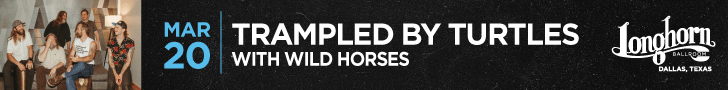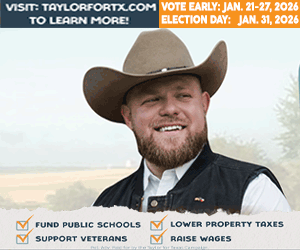Typing speeds have become very popular in recent years because they allow you to easily assess your typing skills, especially in job applications, academic assessments, and personal challenges. Most people focus on achieving a high Words Per Minute (WPM) score in typing speed tests and end up overlooking key aspects like accuracy, technique, and practice.
There is so much more to acing a typing speed test than just hitting the keys as fast as possible, because the way you approach the test matters in determining your final WPM score. Many individuals make small yet critical mistakes, due to which they either end up lowering their accuracy or WPM score at the end. Below, we have discussed some common mistakes people make during typing tests and how you can avoid them to perform at your best and get a true reflection of your typing skills.
1. Prioritizing Speed Over Accuracy
Many people make the mistake of prioritizing speed over accuracy and fixate on typing as fast as possible while taking a typing speed test. However, keep in mind that speed without accuracy leads to errors, and it can reduce your final WPM and credibility.
To fix this issue, you should focus on clean and error-free typing, as a high accuracy score can often lead to a better net score even with a slightly lower typing speed. Once your accuracy starts to improve and you build muscle memory, you should gradually increase your pace and focus on typing fast.
2. Not Using the Proper Finger Placement
Not using the proper finger placement is a problem because it slows down your typing and increases fatigue. Wrong finger placement and improper typing techniques, like hunting and pecking, can prevent the development of rhythm and flow, which are essential for fast and consistent typing.
To fix this issue, learn the home row finger placement, which involves placing your left hand on the keys A-S-D-F, your right hand on the keys J-K-L-;, and your thumbs resting on the spacebar. This is considered the ideal finger placement, and it leads to automatic finger movement and better speed and accuracy over time.
3. Looking at the Keyboard While Typing
If you are constantly taking your eyes off the screen to look at the keyboard and search for keys, then it will disrupt your focus, and your reaction time will also become much slower. It also increases the chance of missing typos. Developing touch typing skills can help prevent this mistake.
Touch typing means typing without looking at the keyboard at all. Touch typing is quite difficult at first, as you have to type without looking at the keyboard, but with consistent practice, you can build muscle memory that can help you type without looking at the keyboard.
4. Ignoring Punctuation and Capitalization
Many people ignore punctuation and capitalization, not realizing that skipping punctuation marks or ignoring capitalization can lower their accuracy. Plus, skipping punctuation and capitalization altogether doesn’t reflect real-world typing skills. Always make it a habit to practice full-sentence typing, including commas, periods, and capital letters, and practice your pinky finger to hit shift and symbol keys, as some tests include tricky punctuation that requires utmost attention to detail and practice.
5. Failing to Warm Up Before the Test
Taking a typing speed test without warming up is like sprinting without stretching because it can lead to slower typing speed and more mistakes. You need to get your fingers into motion; otherwise, they may feel stiff and uncoordinated. So, before you take a typing speed test, spend 2-3 minutes typing a random paragraph or doing light drills to get your hands in rhythm and prepare your mind for better coordination.
6. Panicking Over Mistakes Mid-Test
Panicking over mistakes mid-test or trying to fix a mistake immediately after you make it can end up doing more harm than good because you end up losing focus, and it often leads to a spiral of more errors. Whenever you make a mistake during a test, stay calm. If the test allows backspace, then correct the error and move on; if not, then ignore it and focus on the next work. One mistake won’t define your test, and you should aim for progress instead of chasing perfection.